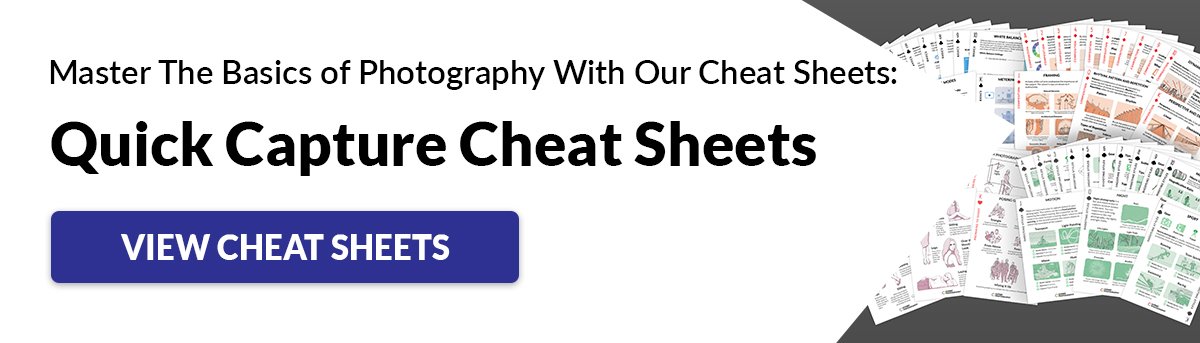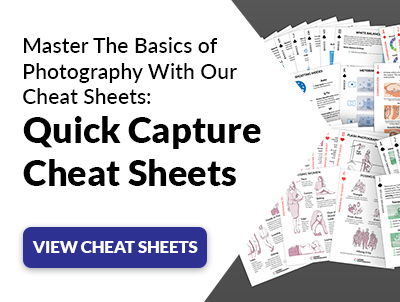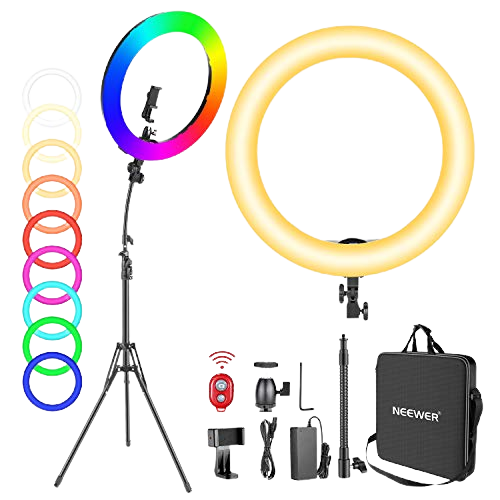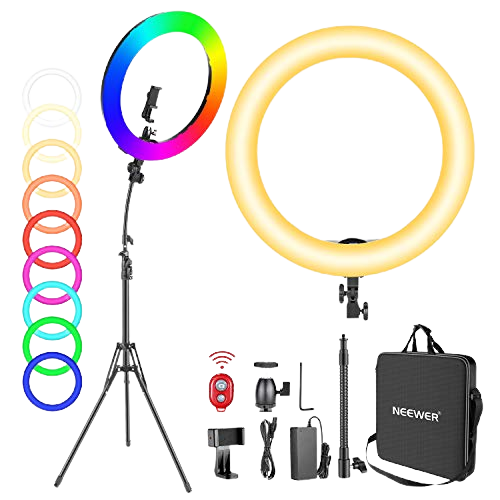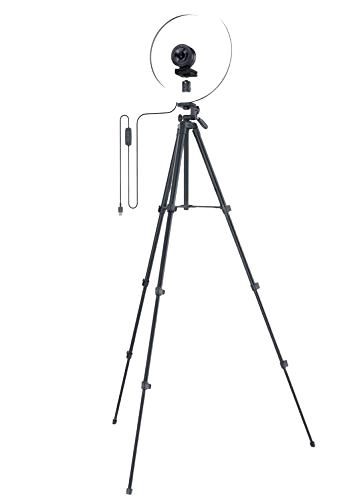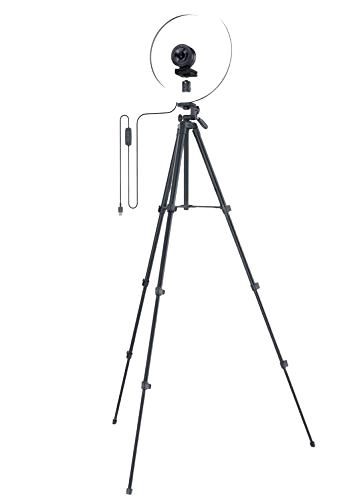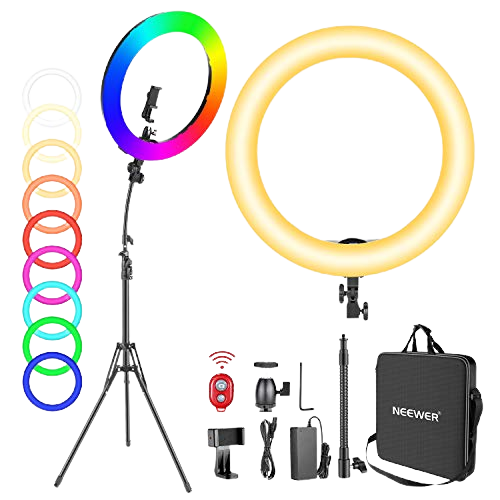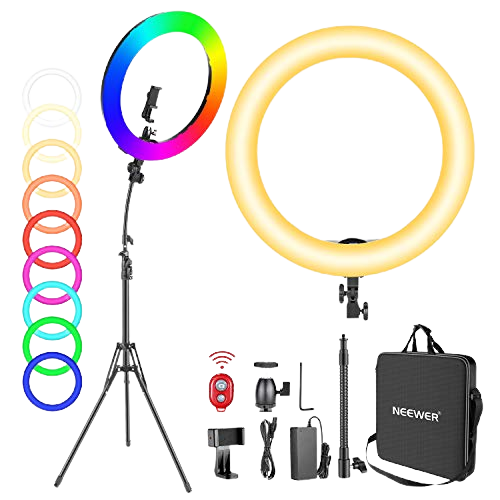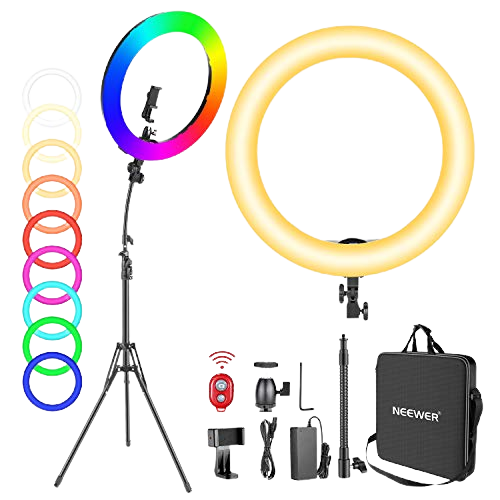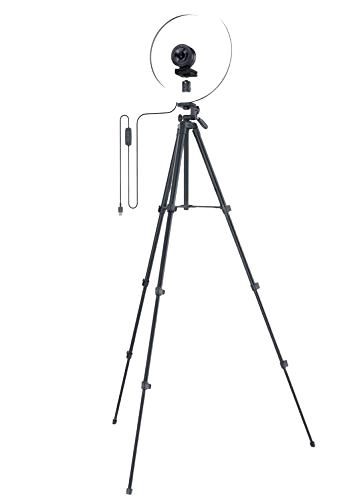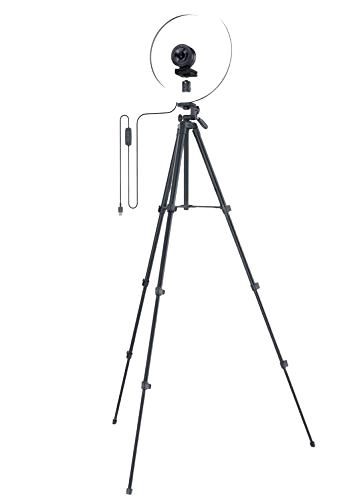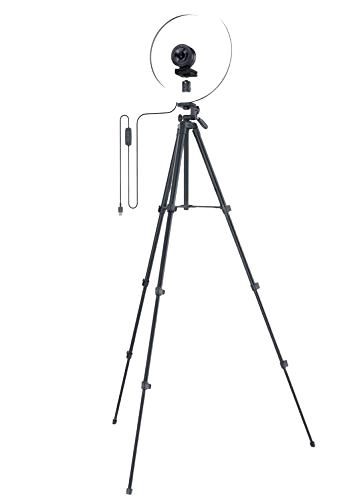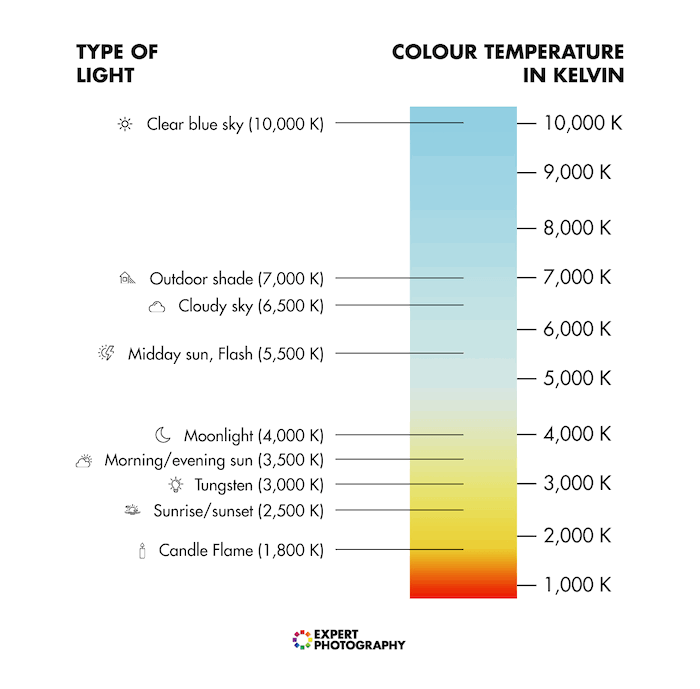We’ve chosen the best lighting for Zoom calls to help you make that decision. We’ve also included a helpful guide to portable lighting options. Our top pick is the Lume Cube Ring Light Kit. Its generous size, adjustable color temperature, and built-in power supply make it a great choice for your Zoom calls. [Note: ExpertPhotography is supported by readers. Product links on ExpertPhotography are referral links. If you use one of these and buy something, we make a little bit of money. Need more info? See how it all works here].
What Is the Best Lighting For Zoom Calls?
Before we look at some of the details of our recommended lights, here’s a summary of all our choices.
Choosing the Best Lighting
Consider if you’ll be setting the light up at home or if you need portability. Some of these lights slip easily into your laptop bag. This makes them perfect if you’ll be in hotel rooms making calls. Others have mains power only and substantial tripods. These are ideal if you’re Zooming or YouTubing on a more regular basis. The Lume Cube 18-inch wireless LED ring light is the ultimate ring light for Zoom meetings. It offers flatteringly diffused light and beautiful catchlights (or “doughnuts” at close range). But it’s not cheap. That means it works best as a standalone solution rather than as part of a three-point lighting system. And you can use it for other purposes. These include streaming, vlogging, professional headshots, or even makeup tutorials. It has a diameter of 18 inches. But there’s also a cheaper 12-inch version. To balance the ambient light, you get a bicolor temperature range of 3,200 to 5,600K. And it has an excellent CRI rating of 97+. The head is adjustable. So you can rotate it 360 degrees and tilt it 180 degrees. But the plastic mounting bracket is a bit flimsy to work horizontally for too long! The controls are nice and simple. One knob sets the brightness, color temperature, and remaining battery. There’s also an LED readout to check the settings. It has a 6.5 ft (198 cm) stand. And there are mounts provided for mobile phones, GoPros, and digital cameras up to 10 lb (4.5 kg). You can even use the supplied shoe to add a microphone weighing up to 2 lb (907 g). The Lume Cube light runs off plug-in power. Or two NP-F750 lithium-ion batteries, which will work for up to 1.5 hours at full brightness. They’re also pretty cheap if you want to travel with a few spares. But the rig isn’t weather sealed if you want to use it outdoors. The Neewer 18-inch RGB Ring Light is a recently updated model. It offers a CRI rating of 97+ and three different lighting modes:
CCT Mode: This lets you adjust the color temperature from 3,200 to 5,600K and the brightness from 0 to 100%. HSI Mode: Allows you to select a custom white balance with 0 to 360-degree full color and 0 to 100% color saturation adjustment. Scene Mode: Gives you the option of nine special effects. This includes Cop Car, Fireworks, Lightning, and Party effects.
It comes with a light stand that can be raised or lowered from 19 to 59″ (48 to 150 cm) and folds down to 19″ (48 cm). There’s also a soft, gooseneck tube that fits on top. It measures 10″ (25 cm) and is flexible. So you can twist and bend it into the optimal position. There is a ball head with a cold shoe mount for cameras. And there’s a phone mount. Both sit in the center of the ring light. You can activate the ring light with the wireless remote shutter. But there are also power and mode buttons next to the digital LCD with twin min-max dials to change the brightness and color temperature. The Neewer Ring Light runs via plug-in power. Ring lights are perfect for Zoom calls. And the Razer Ring Light is one of the best and most affordable. The 12-inch model is large enough to remove most unwanted shadows. It comes with a sturdy tripod and a wired remote. Plus, it has a mounting bracket to support a mirrorless camera or small DSLR in the center of the ring light. The ring light is well-diffused. You can use the remote to adjust the brightness from 10 to 100%. The CRI rating is also over 80+, which isn’t bad. And you can switch between three different color temperatures. These offer a range of colors:
Warm White (3,000K) Balanced White (4,500K) Cool White (6,500K)
Power comes through a USB connection. That means the Razer is not as strong as lights powered by mains. But it offers 500 lumens of brightness and 10W of power. You can connect it to your laptop or a power bank for extra flexibility. The head of the tripod rotates. So you can turn the Razer to face horizontally or vertically during Zoom meetings. And the tripod height ranges from 15.8 to 53.2″ (40 to 135 cm). The Lume Cube Video Conference Lighting Kit consists of the following:
A Lume Cube Panel Mini light A suction cup mount A white silicon diffuser A USB Type-C charging cable with USB-A to USB-C adapter
It has a 3,200 to 5,600K adjustable color temperature with a 96+ CRI. You can control the brightness from 1% to 100%. And the LCD screen shows you the settings and remaining battery life. It’s a shame this is on the rear of the panel. You can’t monitor everything directly during Zoom calls. It’s very light and compact. And it’s a versatile solution to desktop lighting for Zoom calls. The suction cup mount lets you attach it to any convenient flat surface. That might be the side of a desk, a laptop cover, or even the back of a tablet. But you must ensure it doesn’t overlap the edge or it might fall off. But there’s a latch you can press down to make sure the connection is solid. The controls are straightforward. It has a blue power button and an adjustment dial to change the brightness and white balance. The Lume Cube has a built-in battery for 1.2 hours of usage at full power. Or use it for 2.2 hours at half power. But you can also use the USB cable via a port in your laptop or a separate power bank. There’s no stand included. But you can buy a stand separately from Lume Cube and attach it using the standard 1/4″ thread. If you do most of your Zoom calls on your smartphone, the Neewer 10-inch RGB Ring Light is a good option. It’s a 10-inch ring light with a tripod stand. It has two smartphone holders and is compatible with most popular models up to 4.4 lb (2 kg). There are 16 dimmable colors, 10 levels of brightness, and 4 lighting modes:
Flash Strobe Fade Smooth
You can control the ring light with your phone via Bluetooth. Or you can use wireless and infrared remote controls. These work up to the maximum operating range of 26 ft (8 m). The tripod lets you work at heights of 15.7 to 54″ (40 to 137 cm). And it folds it down to just 16.5″ (42 cm). The Neewer 10″ ring light is USB-powered. That means you can plug it into your laptop, a power bank, or any device with a USB port. The Rotolight Video Conferencing Kit is a little expensive. But it includes a Rotolight NEO 2, a desktop tripod, a 360-degree ball head, and a four-piece set of diffusion filters. The NEO 2 is a no-flicker, fully dimmable ring light. It has a color temperature range from 3,150 to 6,300K. The maximum output is 2,000 lux at 3 ft (0.9 m). You can also mount it as a flashgun in a camera’s hot shoe. It works in high-speed sync mode at up to 1/8000 s with no recycling time. Apart from the power button, the only controls are two plastic knobs. These can be pressed and turned to adjust the brightness and color temperature. To access the main menu, you press both knobs together. All the options and settings show up on a red display. The Rotolight runs on 6 x AA Batteries (Li-ion or NiMh). They last up to two hours, which works for short Zoom meetings. The Neewer Dimmable Bi-color LED is a dimmable light panel with a 96+ CRI. And it has a color temperature range from 3,200 to 5,600K. The aluminum alloy construction makes it sturdy yet lightweight. And it’s a powerful light source that can generate 3,360 lux. The control panel is at the rear. And it consists of a power switch and two dials. One dial is for the yellow bulbs, and one is for the white ones. It runs off plug-in power using the AC adapter. Or you can buy two Sony NP-F550 or NP-F970 Li-ion batteries. They fit in the slots at the back. Unfortunately, The Neewer Bi-Color only comes with a U-mount bracket rather than a stand. So you have to buy that separately. It has a diffuser but it’s a bit tricky to put on. The power cable is also a bit short if your workspace doesn’t have a nearby power socket. But as a long-term solution to lighting for Zoom calls, it’s well worth considering. The Dracast Halo Plus is a neat, portable ring light. The light itself folds in two, making it easier to carry. The tripod has a gooseneck holder to help you position your phone easily. There’s also a hot shoe mount if you don’t want to use the tripod. Bi-color LEDS mean you can adjust the temperature of the light. Color temperature and brightness are adjusted by touch-sensitive sliders on the side of the unit. Power is via a USB cable. So although this isn’t the brightest of lights, it is easily powered from a variety of sources. The Dracast has a CRI of 96, making it a great choice for natural color rendition. At this price, you’ll find the Dracast a tempting option. The Manfrotto Lumimuse 8 LED is light and portable if you need to make Zoom calls on the go. It has a rounded, rectangular body. But the light source consists of eight LEDs in a circular pattern. They generate a maximum of 550 lux. That means it is a bright light for Zoom meetings. It has a fixed color temperature of 5,600K. But two snap-on Color Temperature Orange (CTO) filters allow you to adjust that. There’s also a diffuser. And you can buy other filters separately. The light has built-in Bluetooth. And you can control it using an app from Apple’s app store. Or you can use the button on the side to cycle through the four dimming levels. There’s no stand. But there’s a 1/4″ threaded mounting hole on the ball head. That means you can attach it to any of the stands in Manfrotto’s range or a third-party product. It runs off an internal, rechargeable, lithium-ion polymer battery. It lasts for around an hour. There’s a USB cable so you can recharge it. But it takes three hours and you can’t use it while it’s charging. So what kind of light is best for Zoom calls? And should the light be in front or behind for Zoom? Here are the most asked questions and answers for setting up lights for Zoom meetings. We also go over how to improve lighting for Zoom calls.
Should I Use a Ring Light or a Panel Light?
Either is fine, but it’s important to understand their strengths and weaknesses. Both are LED lights. But the shape makes all the difference. The idea behind the ring light is that you can center yourself right in front of it. That means it’s almost impossible for shadows to be on your face. That’s because they are filled in by the light coming from all sides. But if you place it right in front of your face, there will be nasty highlights. And it may make you squint! A panel light might cast shadows if it’s too small or not diffused. But those are factors in your control. It’s also likely that a panel light will be smaller and more portable than a ring light. That might be important if you do a lot of traveling for work.
How High Should the Light Be?
The best result comes from a light roughly at the same level as your hairline. That means the light is pointing slightly down toward you. If the light is too low, you get a spooky “Halloween effect” with lots of shadows. If it’s too high, you’ll again get shadows. But this time under your nose and chin… and perhaps even your eyelashes!
At What Angle Should I Place the Light?
The light should be off to one side—up to 45 degrees to your left or right. This creates “dimensionality”—slight shadows that show the three-dimensional quality of the subject. There are problems with all the other possible positions:
A light right in front of you makes you squint. It might also create ugly and distracting reflections if you wear glasses. Light at 90 degrees creates the deepest, darkest shadows on the opposite side of your face. Light directly behind you only provides rim lighting. It lights the edges of your hair but leaves your face completely dark.
How Big Should the Light Be?
The bigger the light source, the softer the light. Soft light is important because it casts fewer, gentler shadows on your face. This means it’s more flattering. The size of the light is linked to how far away it is. As you bring the light nearer and nearer, it appears to get bigger and bigger. This means the light gets softer and softer (and vice versa).
How Strong Should the Light Be?
The light must be strong enough so the other people on the call can see your face properly. But it should not be so strong that you look washed out. Fortunately, almost all the lights on this list let you smoothly adjust the brightness from 1 to 100%. So you can play around with it until it’s just right.
What Does Color Temperature Mean?
Broadly, the color temperature (or white balance) tells you how “warm” or “cool” the light is. It’s measured in Kelvin (K). It is degrees Centigrade above absolute zero. And It is measured on a scale from 1,000 to 10,000K. Most light bulbs and LEDs fall somewhere between 2,000 and 6,000K:
2,000 to 3,000K: Warm white light that ranges from orange to yellow-white. 3,100 to 4,500K: Cool white or bright white light that’s broadly neutral or slightly blueish. 4,600K and Above: Daylight on a cloudy day that’s blue-white.
The color temperature is the temperature of a heated metal object to give off a certain color of light. The higher the temperature of the metal, the less yellow and bluer the light will be. Funnily enough, that means warmer light is given off by cooler metal!
Should I Use Natural Light?
Daylight is a great starting point for a home office setup. Sitting in front of a window gives you nice, soft, natural lighting from the outside. Ensure you don’t get direct sunlight, which will cause harsh shadows. You might need to pull the blinds down or close the curtains if you have them. The downside of relying on daylight is it limits when you can take part in calls! Late evenings are out. And it gets dark a lot earlier in winter. So you may not even have enough light during the normal working day.
Why Are LEDs Good?
LED is the most suitable type of light currently on the market. That’s because it can mimic the high color temperature of daylight. Fluorescent tubes and tungsten bulbs both have color casts. And they’re less controllable.
How Many Lights Do I Need?
The more lights you have, the better your lighting setup will be. At first, starting with just one light is fine. But you might want to add more over time. Most studio photographers would recommend three-point lighting:
Key Light: This is the main and strongest light. It’s usually placed slightly above and around 45 degrees to one side of the subject. Fill light: This is the secondary and weaker light. It’s normally placed on the other side of the subject at eye level and at a similar angle. It’s there to fill in and soften shadows cast by the key light. Backlight: This is the third light that points at the head of the subject from behind. It’s supposed to add some highlights to the hair.
You can also add a background light to illuminate the background for Zoom meetings.
Conclusion: The Best Lighting For Zoom Calls
Lighting your Zoom call can make all the difference in how you are perceived. And so many of us have video calls as a part of work now. Getting the lighting right is important if you want to show up to meetings properly. The added professionalism of good lighting could even mean a raise! We think that the Lume Cube Ring Light Kit is the best choice for raising the quality of your video calls.